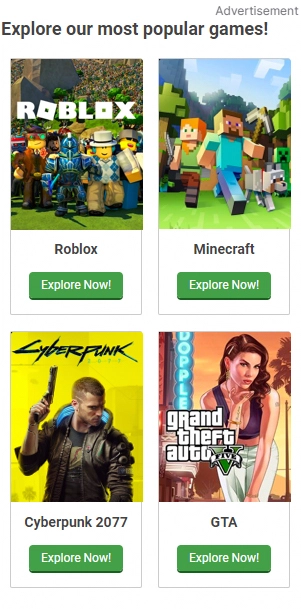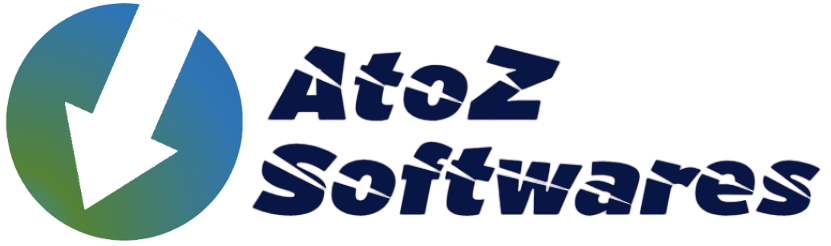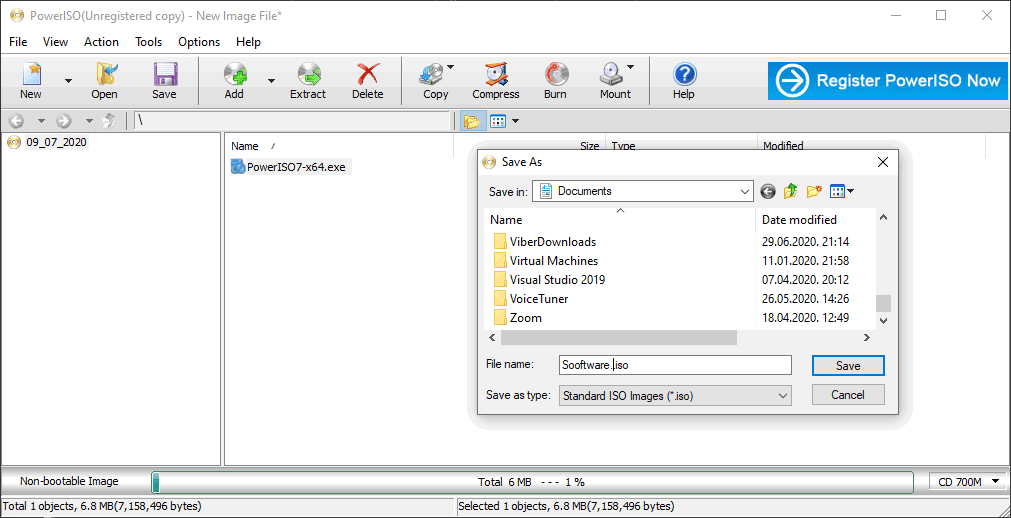WinRAR
For Windows
Rating
Last Update
07/06/2024
Specification
License: Free
Operating System: Windows
Key Features of WinRAR
WinRAR: An essential tool to compress and decompress all file formats
One of the most popular programs for downloading and compressing data from the Internet is WinRAR. It was created by RARLAB and is still regarded by many as the greatest alternative to the well-known utility programs WinZIP or 7-Zip. It can conduct compression and decompression operations in the most common file formats (RAR, ZIP, 7Z, ISO, TAR, etc.). Due to its versatility, speed, and security, WinRAR has emerged as a vital tool for any Windows user. Are you curious as to why?
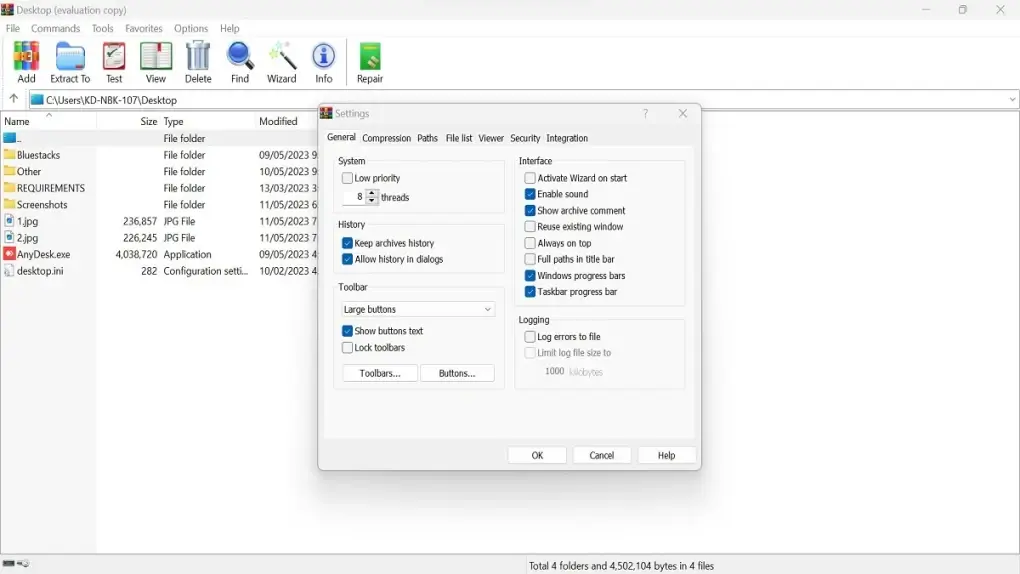
What is WinRAR and how does one utilize it?
A strong file compressor and decompressor is WinRAR. It has been around for a long time and was really the first program to do various compression chores. Its quickness and simplicity of usage are unquestionably some of its primary draws. Even after over three decades of existence, WINRAR still has the same user-friendly interface as when it was launched. For this reason, customers all over the world who want a small yet effective tool to compress and decompress files of any kind choose it over other options.

Principal characteristics of WinRAR Effective Compression: WinRAR is an excellent file compressor that minimizes file size without sacrificing quality. This speeds up file transfers and conserves storage space.
Versatile Archiving: WinRAR guarantees compatibility with a broad range of file types by supporting many archive formats, including the proprietary RAR format. This adaptability is a big benefit for users who work with different kinds of files.

Interface That’s Easy to Use: Because of WinRAR’s simple and straightforward interface, navigating around it is a breeze. The layout is simple yet elegant, making it suitable for both novice and expert users.
Strong security measures, including as encryption and password protection, are offered by WinRAR. By doing this, you can be sure that your private information is kept safe and secure from prying eyes.
Quick Extraction: WinRAR recognizes the value of time. Because of the program’s rapid extraction and compression rates, file management is quick and easy.
Let’s examine its characteristics in more detail:
Interface and fundamental features: ease of use and excellent outcomes
As we’ve already indicated, WinRAR’s UI hasn’t changed much since it was first released. Its ease of use and intuitiveness make it possible for users of all skill levels to navigate and operate the application without difficulty. From there, you can choose which files and folders to compress and view the contents of those files and folders.
In addition to compressing large-sized files into a single file, WinRAR can also split them into many smaller ones. This makes it much easier to share files with other people without going over the storage space on a cloud storage platform or the email attachment limit of a service.
WinRAR’s ability to create self-extracting files in addition to its ability to compress and decompress files with a few clicks is another amazing capability. You may alter the symbol, add information, and even add a description because they are fully adjustable. Sharing files with other people becomes more simpler as a result, and they don’t even need to install the software.
Lastly, it’s important to remember that WinRAR comes with a file repair tool. When it comes to restoring a corrupted file or one that was improperly saved, this is invaluable. Naturally, you can also password-protect all of your files from the app to ensure constant security.
Which file formats are compatible with WinRAR?
In spite of its name, WinRAR works with the majority of compression formats available. The major ones are as follows:
RAR, ZIP, 7Z, ISO, TAR, GZ, BZ2, CAB, ARJ, LZH/LHA, UUE/XXE, JAR, ACE, Z
Is it possible to get WinRAR for free?
A 40-day trial version of the shareware application WinRAR is available for free. After then, in order to activate it or remove it entirely from their machine, the user has to buy a license. It may surprise many users to learn that WinRAR requires activation in order to be used both legally and forever.
Alternatives to WinRAR
WinRAR may be compared to a computer file superhero. It has been around for a long and is well-liked by both common people and IT professionals. Alternatives, nevertheless, can be more practical for you in some circumstances. The finest WinRAR substitutes are as follows:
Zip 7
7-Zip proves to be a flexible option, whether you’re optimizing storage or protecting information. 7-Zip is an easy-to-use program that works with a wide range of file formats, such as TAR, GZIP, LZH, ARJ, ISO, WIM, RPM, NSIS, MSI, CPIO, CAB, CHM, BZIP2, and 7Z.
Important characteristics consist of:
Zips files incredibly effectively.
incorporates a strong password mechanism to protect your files.
able to do unique tasks such as autonomous file extraction and command execution.
WinZip
WinZip is a feature-rich Windows compressor and archiver with a simple user interface. With support for several formats, including ISO, MME, RAR, TAZ, TGZ, and IMG, WinZip offers:
Encrypting data using 256 bits is secure.
sophisticated features including adding a watermark, resizing images, and converting files.
Outlook and Microsoft Windows integration.
KGB Records Keeper
KGB Archiver is a free, lightweight replacement for WinZip that compresses files well. Notable attributes consist of:
Compression of many kinds of files.
a user-friendly UI including many compression options.
Secure file encryption with AES-256
WinRAR is a super hero in the world of computer data, but it’s nice to know that it has buddies and sidekicks like 7-Zip to aid with the task of organizing your digital life. The objective is straightforward: make managing files on your computer quick and simple, regardless of whether you choose WinRAR or one of its substitutes.
Is WinRAR and 7-Zip the same?
Although 7-Zip and WinRAR are both excellent at compressing files, they use different techniques. Whereas WinRAR uses the RAR algorithm and prioritizes quick compression rates, 7-Zip uses the LZMA method and emphasizes high compression rates. The decision between the two comes down to personal taste and needs. 7-Zip has more open-source appeal and extensive format compatibility, whereas WinRAR is faster, has a more elegant interface, and supports more RAR formats.
Do RAR files contain viruses?
Contrary to popular belief, a RAR file cannot infect your computer on its own. RAR files, like zip files, safely contain many files to reduce the possibility of damage. Although viruses might be included in compressed files, you can protect your computer by being cautious and only downloading from reputable sites.
Update to version 7.00 Beta 4
The most recent version of WinRAR has a few small adjustments that improve user experience. The main feature of these is a corrected version of the “exhaustive search” archiving mode, along with the extraction of files to the current folder upon running the command “WinRAR x arcname.rar \” rather than the disk root. Users should be aware, nevertheless, that the offset of the time zones is not yet included in the timestamps of files extracted from UDF.iso archives.
Far beyond a compressor and decompressor for files
Regarding file compression and decompression, WinRAR is without a doubt among the best alternatives available. With over 30 years of development, RARLAB’s software has shown to be the most adaptable, user-friendly, and effective choice available right now, offering much more than just the ideal ally for reducing file size. And with features like the ability to create self-extracting files or fix damaged files, WinRAR is a safe option to get the most out of your Windows PC.