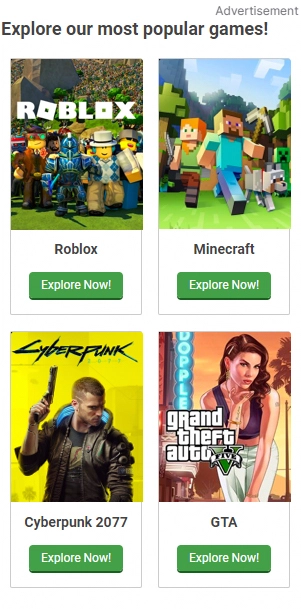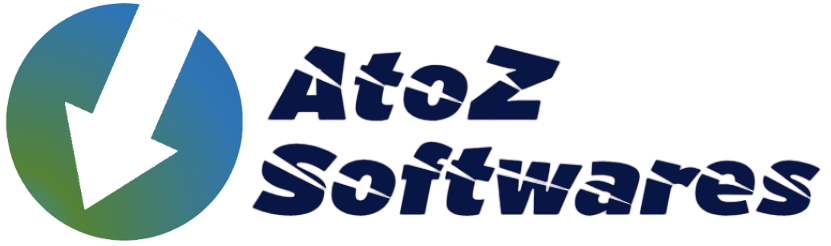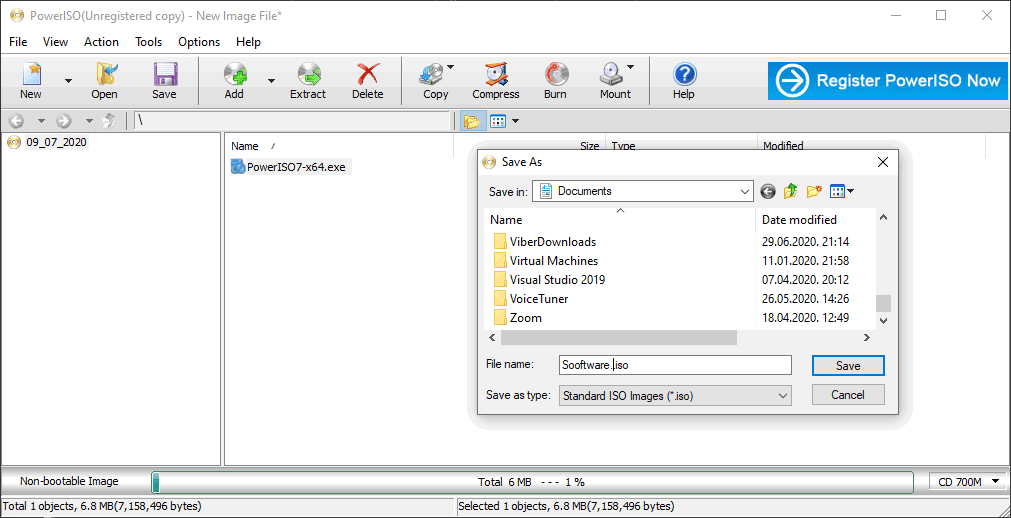VLC Media Player
For Windows
Rating
Last Update
11/06/2024
Specification
License: Free
Operating System: Windows
Key Features of VLC Media Player
Free cross-platform multimedia player
You may play music and videos using the free multimedia software VLC Media software. This useful app is available for download on Mac, Windows PC, iOS, and Android platforms. Despite having an easy-to-use design, the platform offers dynamic features that allow you to personalize your viewing experience.

It is a cross-platform, open-source multimedia player that supports a wide range of streaming protocols and most multimedia formats. The program can play a variety of media, including music and video files, in numerous formats straight on the device of your choosing. It is safe, robust, and totally free.
What is the purpose of VLC Media Player?
Almost any type of video or music file, including MPEG, FLV, MKV, and RMBV files, may be played using VLC Media Player. Most codecs, including MPEG-2, MPEG-4/Xvid, H.264, MKV, WebM, WMV, and MP3, may be played with VLC without the need for codec packs. Moreover, region-code-ignoring BluRay discs, DVDs, and audio CDs may all be played by it.

VLC is a wonderful replacement for Quicktime, iTunes, and RealPlayer since it can play practically everything. Apart from playing all the formats and physical media, users can also convert files with VLC, which supports a wide range of streaming protocols.
Basic functionality and an easy-to-use interface
With only one window for everything, the VLC Mac interface is quick, light, and easy to use. Although a variety of audio visualizations, or graphic forms and indicators that react to the music being played, can be utilized to add color and interest to the display, the player’s visuals are not particularly engaging. KMPlayer is entirely customisable and lets users create several windows for controls, playlists, or equalizers, for those who would want a more eye-catching interface.
When it comes to watching films and listening to audio files, VLC is a highly user-friendly application. A user has the option to designate VLC as their default media player during program installation, which means that any music or video file they click will launch in VLC by default.
The play, pause, stop, full-screen, and volume controls are conveniently located on the screen when in playback mode. A timeline displaying the entire video with a slider to go through it is also available. Using your mouse to play, stop, and adjust the volume of movies is easy.
Moreover, the application boasts excellent hotkey functionality, enabling you to use it without using a mouse after you become familiar with the keys. Hotkeys may be used to do actions like adjusting the video’s size, fast-forwarding to a particular moment in the film, and capturing a quick screen grab.
enhanced quality of playback
VLC has playlist construction and equalization capabilities in addition to playing almost any audio file. Although VLC lacks the intuitiveness of iTunes as a media organizer, it is far more versatile with regard to file types. In order to improve the listening experience, VLC can also search the web for album art and metadata. For example, it may provide track information while playing audio CDs.
Many sophisticated features
Still, VLC media player is useful for more than just basic music and video playing. Users with higher aspirations will wish to utilize the player’s abundance of sophisticated features.
The player’s integrated screen recorder may be used to capture images from the user’s desktop or camera. Users are able to choose the destination folder for saving their video along with its frame rate and codec. Making screencasts, video presentations, and on-screen lessons is made easier with this functionality.
One of the most useful functions of VLC is the ability to convert audio or video files to other formats. In addition to giving customers the option of where on their computer to save the newly converted file, they may stream the file using any streaming protocol of their choosing.
Adding subtitles to video files is also simple with VLC media player; just add the SRT file to the video’s folder, and the movie will start playing with subtitles right away. Because the media player can play partially downloaded video files, it is also helpful for users to preview files while they are downloading.
Even with its fundamental simplicity, using VLC’s sophisticated processes and features isn’t very intuitive or user-friendly. Users may need to rely on internet forums and tutorials in order to access advanced features and fully utilize VLC. The app’s Help menu offers some developer help, but there isn’t much information available online.
Is it free to use and download VLC?
Installing and downloading VLC is free. The project is only accessible for free download, but if you would want to help VideoLAN continue developing it, you may make a donation to the creators. The multimedia software offers all of its features without charge.
Is VLC secure?
Since the VLC player is an open-source project, you may check the program’s safety by looking at the source code. Because it’s open-source, you may alter the code to make the platform more to your liking.
Travel with your music in tow.
The app is now compatible with Apple CarPlay in automobiles thanks to the most recent iOS upgrade. The latest upgrade allows users to bring their preferred media with them wherever they go by integrating the VLC player with CarPlay, which was previously unavailable through direct usage. You may now use the interface in your car to access the whole feature set, which includes playlist creation and the ability to stream music from local or internet sources. But take note that this update is limited to a certain platform version of the app.
What comes next?
Even though specifics are still being kept under wraps, VLC 4.0 is expected to revolutionize the industry. Plans include developing a web version enabling browser-based video format playing as well as potentially exploring the realm of fast, free streaming channels (FAST) directly from the UI. These bold updates allude to a more complete media experience, maybe competing with existing media centers and streaming behemoths. In addition, a version specifically made for Apple’s Vision Pro headset is in the works.
strong, no-cost multi-format media player
At its most basic, VLC Media Player is a robust multi-format media player that can successfully play files that other players are unable to, even the most peculiar or difficult ones. But its more sophisticated features’ accessibility is where it falls short. Its extremely intricate menu items and workflows will likely be beyond the technical capabilities of many users, who lack the patience or technical know-how to fully utilize its most outstanding features.