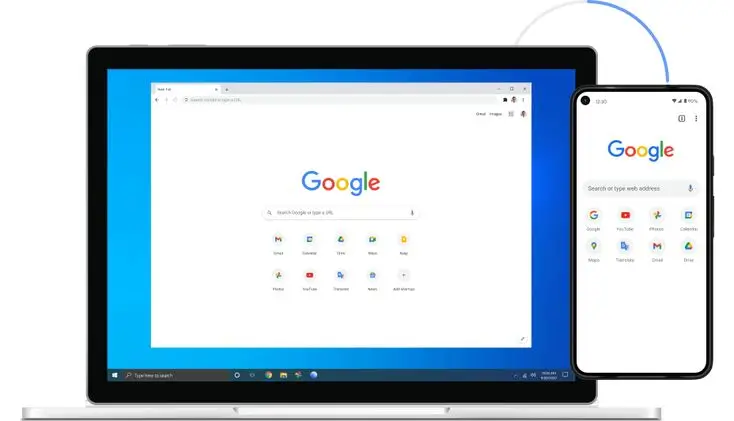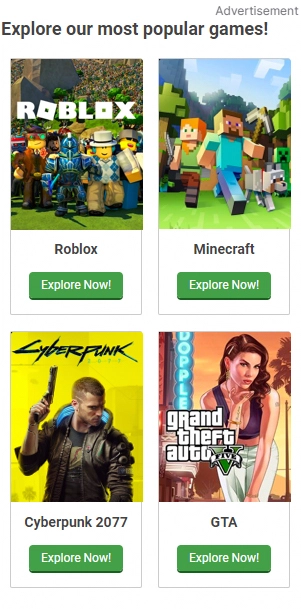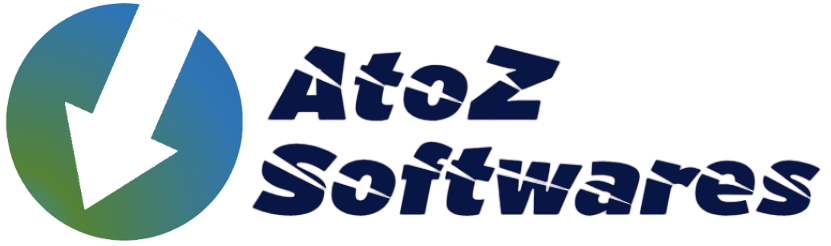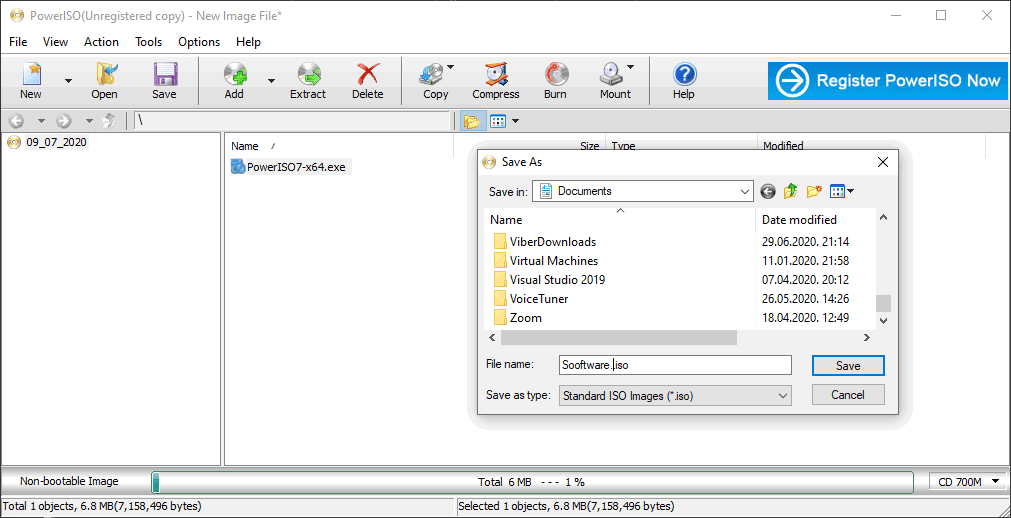Google Chrome
For Windows
Rating
Last Update
10/06/2024
Specification
License: Free
Operating System: Windows
Key Features of Chrome
Chrome: free web browser for Windows

Google Chrome for Windows and Mac is a free web browser developed by internet giant Google. Chrome has a rather simple user interface since it is meant to provide users with a quick and simple surfing experience. With excellent settings, information, and methods for managing cookies integrated in, Google has worked hard to make their browser secure.
What makes installing Google Chrome the primary motivation?
Many browsers can run simultaneously on a computer. This implies that while installing Google Chrome on a PC, you don’t need to remove Explorer. Actually, advanced users utilize many browsers for various purposes.
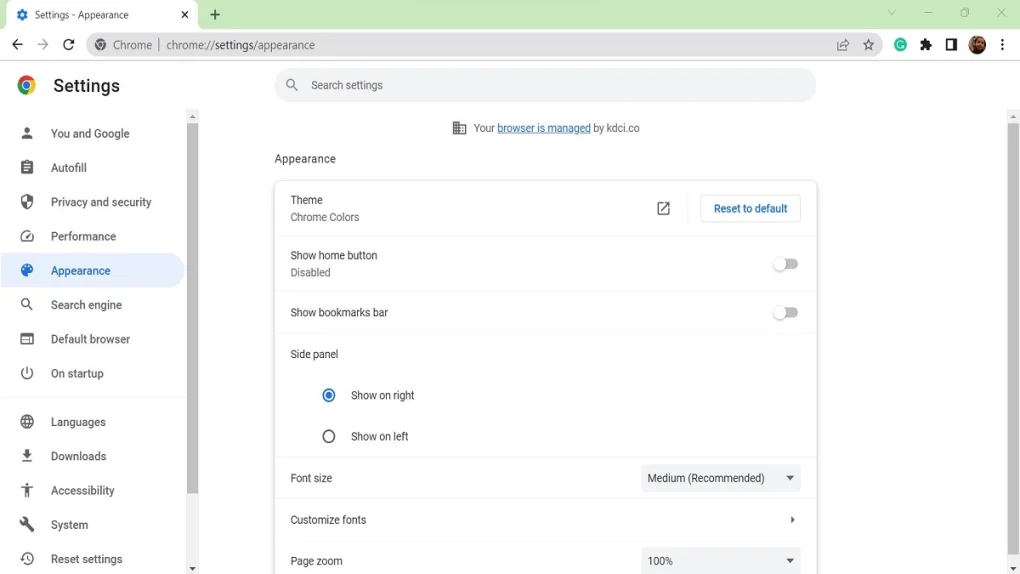
For Windows-based computer users who satisfy any of the following requirements, Google Chrome is the recommended option for browsing the Internet:
An erratic internet connection.
They require a modern browser.
They are not specialists in technology.
Quickness
Among the quickest browsers available is Google Chrome, if not the fastest. This is due to a few factors:
Its UI is so simple that it uses very minimal RAM because it just has the essential features.
The user does not have to wait since, even if they have been installed, extensions and plug-ins do not load when the page loads.
It always makes use of the most recent JavaScript engine available.
Its DNS pre-fetching feature speeds up how quickly different web pages load. To do this, it uses the servers of Google.
Updates automatically
Google Chrome automatically updates itself, not depending on the user. When Google issues an update, which happens frequently, the relevant files are installed. Because of this, a lot of consumers are unaware of the Chrome version they are using. Simply click the key icon, which is situated in the top right corner, to find out.
Safety
Users will always notice an alert whenever they visit a website that is mentioned since the updates always include an updated version of the malware and phishing databases. One of the main characteristics of this browser is security and privacy.
Personalized home page
When a user launches Google Chrome, they have the option to personalize the homepage that appears. Two choices are available:
Most popular website thumbnails that you may customize to your taste and that function as shortcuts.
the installed programs’ icons.

Bookmarks
Users may store the webpages they view by clicking on the yellow star next to the key in the upper right corner. They can be kept in a user-designed structure, whether hierarchical or not, or in the bookmark bar. You can choose to keep the bookmark bar visible or hidden.
Chrome extensions for Google
The range of extensions that Google Chrome for Windows offers is one of its greatest features. The user chooses whether or not to install these extensions on their browser. Each user makes their own unique selection based on their requirements and interests. Three of them are installed by default by Google Chrome: YouTube, Gmail, and the Google search engine.
Numerous extensions are available, ranging from utility and social networking tools to games. While the majority of them are free, some charge for use or have premium versions. Here’s a link to several well-liked add-ons that we recommend.
Installing just essential extensions is crucial to avoid affecting the browser’s performance.
Google Chrome’s connection to There’s a reason Google Chrome is named Google Chrome. It’s the Google browser, and searches are the main focus of its design. One of the three extensions that comes with the default Start window is the search engine; all users need to do is type in their search keywords and hit Enter to start a search.
Coordinating Data and Utilizing Google Services
Google provides a wide range of services. Everything from Gmail for email to Google Maps to the social network YouTube. The browser lets you synchronize them all so you may log in simultaneously if you use any of them.
Your settings, themes, extensions, and bookmarks are all saved in the cloud by this synchronization. This implies that when you log into Google Chrome, they will be accessible from any device.
Navigating with Google Chrome in private mode.
Google Chrome permits browsing without monitoring, much as other browsers. The application does not record or save any information from the pages you view when using this browsing mode.
To avoid tracking, for example, no cookies are retained, resulting in less advertising for users. By default, the option is not enabled. Navigate to the configuration menu (key) to turn it on.
Show the advanced settings
Verify send a ‘Do not track’ request with the traffic you browse.
Google Chrome profiles that differ
The simplicity with which numerous accounts may be created on Google Chrome is one of its main selling points.
Simply said, profiles are distinct browser sections where users may keep their search histories, bookmarks, and other data. If you share a computer, having multiple profiles is a smart idea. It implies that every user may access their own data and have a unique profile.
Even with just one user, creating numerous accounts in Google Chrome might be helpful. It enables you to maintain several social network accounts, keep business and personal online activity apart, and more.
Which browser—32 or 64 bits—should you use?
To begin with, Google determines if you should utilize the 32-bit or 64-bit version in order to enhance your online browsing experience. These two categories of applications differ noticeably in several areas, and it also relies on the specifications of your machine. While other modern computers will benefit from the newest capabilities of the 64-bit edition, you may have to utilize the 32-bit version if your computer is low-spec or has outdated hardware. These are all the distinctions you need to be aware of:
Safety
In terms of security, the 64-bit version of Chrome is superior. Its 64-bit architecture has been incorporated with extra features and upgrades, making it more secure overall and providing a stronger browsing experience.
Harmony
Because it runs well on 32-bit and 64-bit operating systems, the 32-bit version of Chrome demonstrates its universality. On the other hand, although the 64-bit version may still operate on 32-bit computers, it performs best when used in conjunction with its designated 64-bit platform.
Extensions and Plugins
Compatibility with earlier plugins and extensions is maintained by the 32-bit version. But for those who like change, the 64-bit version of Chrome is optimized for the newest 64-bit plugins and extensions and is made to handle the most recent developments.
Consistency
When it comes to stability, the 64-bit version of Chrome is the theoretical gold standard. Its larger memory address area reduces the likelihood of crashes, especially in large dataset circumstances, ensuring a steady browsing experience.
Compatibility of Operating Systems
The 32-bit version of Chrome is quite adaptable; it runs well on both 32- and 64-bit operating systems. In the meantime, the 64-bit version maximizes the capabilities of contemporary architectures by being specifically designed for 64-bit operating systems.
To sum up
There are several benefits to installing Google Chrome that much exceed the drawbacks. If you want a web browser that is quick, secure, and simple to use, go with Chrome. Its extensions allow you to easily add functionality to it as though they were modules.