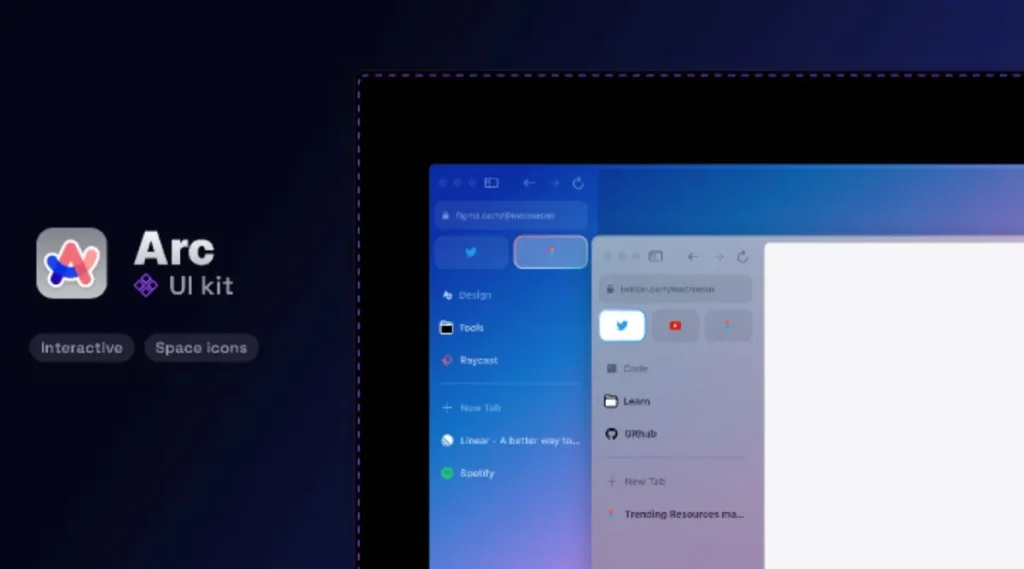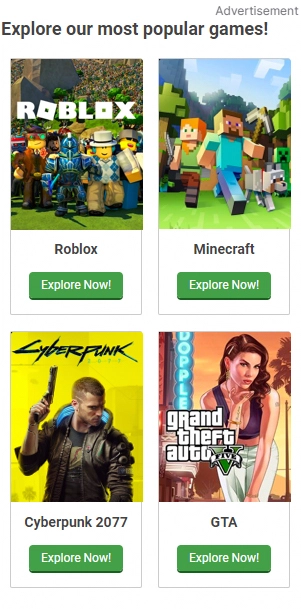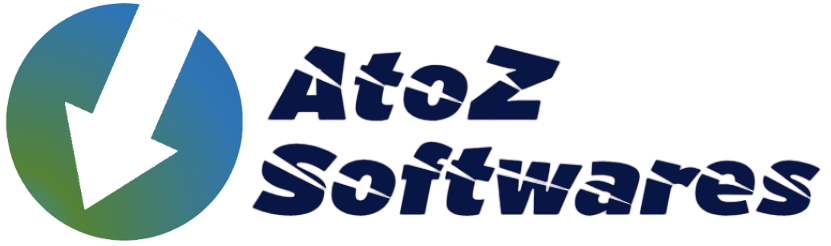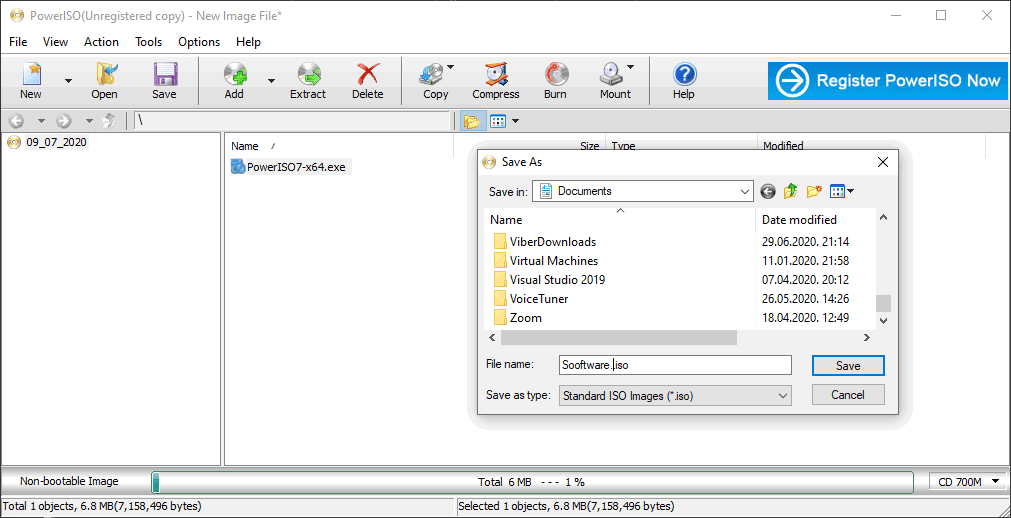Arc Browser
For Windows
Rating
Last Update
04/12/2023
Specification
License: Free
Operating System: Windows
Key Features of Arc Browser
The Browser Company created Arc Browser, a cutting-edge, contemporary web browser that seeks to reinvent the conventional surfing experience. Arc, which was introduced in the early 2020s, aims to improve creativity and productivity by offering a distinctive interface along with a collection of integrated tools. In contrast to other browsers, Arc groups tabs together and provides a sidebar for tab switching, making it easy for users to move between contexts. This layout minimizes clutter and facilitates workflow management.
Arc has a strong emphasis on customisation, letting users add custom keyboard shortcuts, themes, and integrated note-taking tools to make their browsing experience uniquely their own. It improves multitasking and media consumption by integrating features like split-screen view and media controls. Arc also gives performance and speed first priority, guaranteeing a snappy and responsive user experience.
Arc’s design places a strong emphasis on security and privacy, including features that safeguard user information and create a safe online experience. Arc offers a novel approach to web surfing, appealing to those looking for a highly configurable, visually pleasant, and functional tool for their online activities, all while maintaining a growing user base and feature set.
Pros of Arc Browser:
- Innovative Interface: Arc has a special sidebar for organizing tabs and spaces, which helps to streamline workflow and cut down on clutter.
- Customizability: With the help of integrated note-taking tools, custom keyboard keys, and themes, users may make their surfing experience uniquely their own.
- Productivity Tools: Integrated features that improve multitasking and media consumption include split-screen view and media controls.
- Performance: Arc offers a seamless browsing experience since it is made to be quick and responsive.
- Emphasis on Security and Privacy: The browser has tools to safeguard user information and keep browsing safe.
- Context Switching: Organizing relevant tabs and quickly switching between contexts makes it easier to handle various jobs or projects.
- Aesthetics: Arc’s sleek, contemporary style appeals to those who value a simple, pleasing user interface.
Cons of Arc Browser:
- Learning Curve: It could take some time for new users to become used to and fully utilize the distinctive features and interface.
- Extension Support: Compared to more well-known browsers like Chrome or Firefox, Arc may not have as much support for extensions as other browsers because it is a younger browser.
- Compatibility Problems: Performance and functionality may be impacted by websites and web apps that are not completely optimized for Arc.
- User Base: Less users may mean fewer community support posts, third-party integrations, and resources.
- Regular Updates: Although they are good for security and new features, frequent updates might occasionally bring in issues or instability.
- Resource Usage: Arc may require a large amount of system resources, contingent on the user’s system and the quantity of features or tabs open.
- Limited Platform Availability: Some users may not be able to use Arc due to its limited availability on certain devices or operating systems.
Though it has certain issues characteristic of more recent software, Arc Browser, all things considered, offers a novel and creative approach to online browsing with an emphasis on customization and productivity.