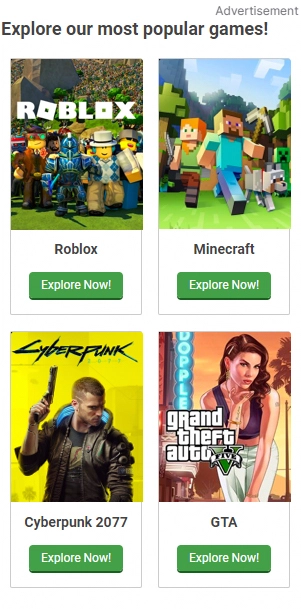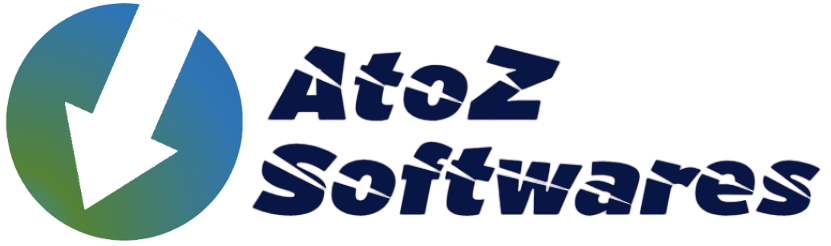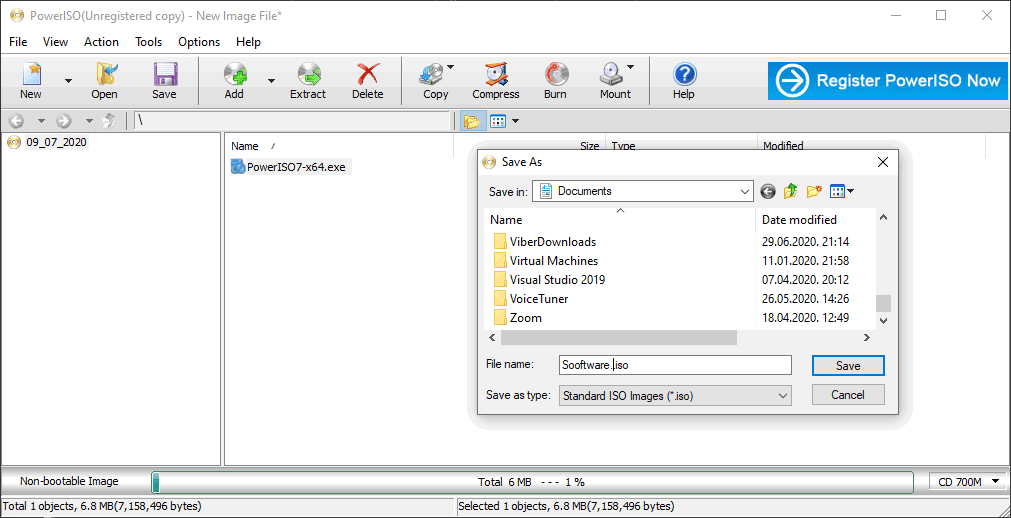Adobe Photoshop For Mac
For Mac
Rating
Last Update
19/01/2024
Specification
License: Paid
Operating System: Mac
Key Features of Adobe Photoshop
A powerful image editor
The world’s top image editing program for artists, photographers, and graphic designers is Adobe Photoshop, or Photoshop. It is the program of choice for anybody wishing to use their device to express their creativity and is widely considered as the industry standard in graphic design.

Photoshop is still the industry standard for digital editing because of its enhanced and user-friendly interface, as well as its extensive toolkit of both basic and expert features. It is seamlessly integrated into the Creative Cloud suite and is available for free for seven days so customers can test out all the features before committing to the full version of the application.

What capabilities can Adobe Photoshop offer?
Photoshop has a vast range of features and tools to meet all of your image editing requirements. The following are the most notable ones:
Drawing Tools: Photoshop comes with all the tools and features needed to create digital illustrations, including brush, pencil, and pen tools.
Tools for Image Retouching and Correction: The application’s basic and sophisticated features let you edit and fix any image. Enhancing photos has never been simpler, with to tools like the Clone Stamp and Spot Healing Brush for eliminating distractions, objects, and other undesired aspects.
Tone and Color Adjustments: You can precisely modify the brightness, contrast, and saturation of your photographs with the program.
Layers and Layer Masks: These tools let you rename your layers to improve workflow efficiency in addition to allowing you to apply effects and details to your images.
Video Editing: Photoshop has the standard tools for cutting and combining footage, adding text and visual effects to your recordings, and more.
Create Custom Actions: Photoshop’s automation and script customisation tools can help you increase efficiency and productivity.
RAW File Support: You can open and edit RAW files right within the software, much like you can with Adobe Photoshop Lightroom.
has a tidy interface
The clear and simple UI of Adobe Photoshop is one of its indisputable advantages. The workspace, the panels where you may choose from all of the tools, and the little box that holds the layer management are its three primary components. You may access all of the projects and materials you’ve uploaded to Adobe’s cloud service from any device using the program’s Creative Cloud library.
Because of the complete customization of the screen panel layout, each user may design a workplace that meets their unique requirements. It’s crucial to note, though, that the menu bar, keyboard shortcuts, and appearance have all been tailored to the Apple environment, making it the ideal option for any Mac user.
Adobe Photoshop has a number of tools for both creative and productive requirements that can help you work more efficiently. You may easily start a new project or pick up where you left off thanks to the intuitive home page. Additionally, you may trim or make any changes to your work using the software’s auto-commit capability without needing to click the Return or Commit buttons. In addition to these fundamental skills, the program lets users manipulate layers, bitmaps, pixels, and smart objects while maintaining their proportions.
The Paint Symmetry tool is another function that allows users to generate many brush lines simultaneously and get symmetrical outcomes. The tool is compatible with Eraser, Paintbrush, and Pencil tools in addition to layer masks. Using the Radial and Mandala symmetry modes, you can create exquisite, well-thought-out symmetrical designs that are guaranteed to capture the attention of everyone.
The application also includes Adobe Firefly’s AI-powered Generative Fill feature, which lets you add produced pieces to your projects to further refine them. To create a picture, use the Selection tool to designate a region or pick an item in an image, then navigate to the Contextual Task Bar to access the Generative Fill option. After selecting this, write your text prompt. After that, click “Generate,” and the application will show created content previews.
Better image production is possible by fine-tuning your text prompt as you see appropriate, as is the case with most AI applications. The application will create an element for you if you leave the text field empty. With this program, you may easily make the needed changes by double-clicking on the text layer on Mac computers, eliminating the need to switch tools for text editing. In a similar vein, you may scroll over your image to examine several blend options. It also provides a Color Wheel so that users may see and select from a variety of possibilities.
Which version of Photoshop is ideal for novices?
With so many tools available and a high learning curve, Adobe Photoshop may be intimidating for beginners. Fortunately, Adobe has produced a photo-editing program called Adobe Photoshop Elements that is appropriate for novices. Although the application isn’t as feature-rich as Photoshop, it still has some excellent design components. Additionally, it doesn’t require a membership to use, and you may download the tool’s full edition for free up until the 30-day trial period expires.
Produce expertly executed artwork
Adobe Photoshop is the most potent and adaptable image altering program available, with an extensive toolkit. It is the most creative tool available for any artist or photographer, perfectly blending into the Apple environment and consistently producing results worthy of a professional photographer. For those looking to establish themselves in the field, this program is still the first choice, despite the existence of well-liked substitutes like Affinity Photo.